目錄
前言
今次写一个比较入门的课题,就是网络设备上的 Interface 设定。理论不多,主要以介绍一些学习网络时会遇到的名词为主。我们就从 show interface入手,看看 Interface 上有什麽参数。
请按 ⬇️ 查看说明。
SW1#show interfaces fastEthernet 1/0/1 FastEthernet1/0/1 is up, line protocol is up (connected) 1️⃣ ⬇️ Hardware is Fast Ethernet, address is 0016.468f.c383 (bia 0016.468f.c383) 2️⃣ ⬇️ Description: Management 3️⃣ ⬇️ MTU 1500 bytes 4️⃣ ⬇️, BW 100000 Kbit 5️⃣ ⬇️, DLY 100 usec 6️⃣ ⬇️, reliability 255/255, txload 1/255, rxload 1/255 7️⃣ ⬇️ Encapsulation ARPA, loopback not set Keepalive set (10 sec) Full-duplex 8️⃣ ⬇️, 100Mb/s 9️⃣ ⬇️, media type is 10/100BaseTX 1️⃣ 0️⃣ ⬇️ input flow-control is off, output flow-control is unsupported 1️⃣ 1️⃣ ⬇️ ARP type: ARPA, ARP Timeout 04:00:00 Last input never, output 00:00:00, output hang never Last clearing of "show interface" counters never Input queue: 0/75/0/0 (size/max/drops/flushes); Total output drops: 0 Queueing strategy: fifo Output queue: 0/40 (size/max) 5 minute input rate 1000 bits/sec, 2 packets/sec 1️⃣ 2️⃣ ⬇️ 5 minute output rate 1000 bits/sec, 2 packets/sec 457 packets input, 37444 bytes, 0 no buffer Received 94 broadcasts (0 multicasts) 0 runts, 0 giants, 0 throttles 0 input errors, 0 CRC, 0 frame, 0 overrun, 0 ignored 0 watchdog, 69 multicast, 0 pause input 0 input packets with dribble condition detected 1095 packets output, 87569 bytes, 0 underruns 0 output errors, 0 collisions, 1 interface resets 0 babbles, 0 late collision, 0 deferred 0 lost carrier, 0 no carrier, 0 PAUSE output 0 output buffer failures, 0 output buffers swapped out
Interface 状态
这是 Interface 现时的 Layer 1 (L1) 与 Layer 2 (L2) 的状态,FastEthernet1/0/1 is up 表示 L1 运作正常,line protocol is up 表示 L2 运作无误。如果两个 Layer 状态都是 Up 的话,我们可以很专业地跟人家说这个 Interface 是「Up Up」的,我们可以用 shutdown 来把 Interface 关掉,用 no shutdown 把 Interface 开启。
SW1(config)#int fastEthernet 1/0/15 SW1(config-if)#shutdown
SW1(config)#int fastEthernet 1/0/15 SW1(config-if)#no shutdown
如果 L1 不能 Up 就要检查网络线和接头,如果 L1 Up 而 L2 不能 Up 就很难说,网络线和 L2 Protocol 设定都要检查。
Interface 类别
就是这 Interface 是 Fast Ethernet 还是 Gigabit Ethernet 什麽的。留意如果是 VLAN Interface 的话会显示 EtherSVI,SVI 即是 Switched Virtual Interface 的意思。後面那一串当然是 Interface 的 MAC Address。
Description
用来写上关於这个 Interface 资讯,通常会写这个 Interface 接驳着什麽 Host 或者 Switch 方便管理。更改 description 的方法如下。
SW1(config)#int gigabitEthernet 1/0/1
SW1(config-if)#description Connect to Internet
SW1#show interfaces gigabitEthernet 1/0/1
GigabitEthernet1/0/1 is administratively down, line protocol is down (disabled)
Hardware is Gigabit Ethernet, address is 0016.468f.c381 (bia 0016.468f.c381)
Description: Connect to Internet
MTU 1500 bytes, BW 10000 Kbit, DLY 1000 usec,
reliability 255/255, txload 1/255, rxload 1/255
<--Output Omitted-->
Maximum Transmission Unit 最大传输单位
MTU 是 Maximum Transmission Unit 的缩写,话说在古代网络世界里,网络连接很多时都是 Shared Media,例如用 Hubs 接驳多台电脑。但 Hubs 的运作跟 Switch 不同,Hubs 同一时间只容许一台电脑传送,而且当时传送速度不高,为了避免一台电脑长时间占用了网络,就有了最大传输单位 (MTU),如果要传送的讯息大於 MTU,Host 就要把讯息切割成小於 MTU 设定的小块分开传送,MTU 值通常预设在 1500 Bytes。举例:Host A 想传送 4000 Bytes 的资料,会把 4000 Bytes 分割成两个 1500 Bytes 和一个 1000 Bytes 的小块来传送。一般情况下,我们不会更改 MTU。
如把 MTU 设得过大,中间遇到不支援的设备,讯息就被丢弃。相反如果设定太小,就会造成浪费频宽,因为网络设备或 Host 把 L2 Frame 传送出去时,都需要加入目的地 MAC Address 和用作 Error Checking 的检查码,把资讯打包起来才送出去。这些用来打包的东西加起来总共有 18 Bytes。如果把 MTU 设定太少就增加了打包的次数,而浪费频宽了。
经过深思熟虑後觉得还是要更改 MTU 吗?可用以下指令。但需要重开 Switch 才生效。
SW1(config)#system mtu ? <1500-1998> MTU size in bytes jumbo Set Jumbo MTU value for GigabitEthernet or TenGigabitEthernet interfaces routing Set the Routing MTU for the system SW1(config)#system mtu 1700 Changes to the system MTU will not take effect until the next reload is done SW1(config)#end SW1#wri mem Building configuration... [OK] TEST1#reload Proceed with reload? [confirm] SW1#reload SW1#show interfaces fastEthernet 1/0/1 FastEthernet1/0/1 is up, line protocol is up (connected) Hardware is Fast Ethernet, address is 0014.1c0e.4383 (bia 0014.1c0e.4383) MTU 1700 bytes, BW 100000 Kbit, DLY 100 usec, reliability 255/255, txload 1/255, rxload 1/255 Encapsulation ARPA, loopback not set
Bandwidth 频宽
BW 很明显就是 Bandwidth 的意思吧。可以用 Bandwidth 指令去更改。
SW1(config-if)#bandwidth ?
<1-10000000> Bandwidth in kilobits
inherit Specify how bandwidth is inherited
SW1(config-if)#bandwidth 50000
但留意留意留意!在这里更改的 Bandwidth 并没有真正把 Interface 的传输频宽更改了!此数值只用作给 Routing Protocol 和 STP 等用来计算 Cost 之用。
Delay 迟缓
DLY 代表 Interface 的 Delay 值,跟 Bandwidth 不同但有着莫大关系,你可以幻想一下,如果网络线是一条队道,Data 是车辆,Bandwidth 就是这条队道每秒可以让多少辆车通过,而 Delay 就是车辆要行多久才走完这条队道。例如香港红磡海底队道就是一条 Delay 小 (如果不塞车的话,基本上 1 分钟就走完了),可惜 BW 也很小的队道,成为香港人的 EQ 试炼场。😡
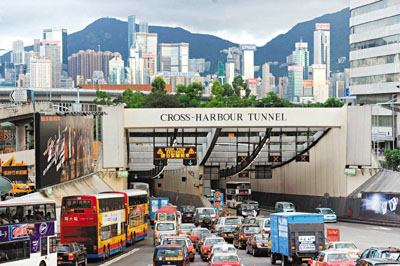
留意留意留意!把 Delay 改小传输并不会真的加快了,同样只是给 Protocol 用来计 Cost。可用以下指令设定 delay 值。
SW1(config-if)#delay ?
<1-16777215> Throughput delay (tens of microseconds)
SW1(config-if)#delay 5000
Reliability, Txload, Rxload
Reliability,Txload 和 Rxload 同样用作计 Cost,例如 EIGRP 会使用到这些值去计算出 Metric。如想了解可查看:Enhanced Interior Gateway Routing Protocol (EIGRP) 增强型内部网关路由协定。
传输方式
这是读网络不可不知的概念,3 种传输方式分别是:Simplex 单工丶Half Duplex 半双工和 Full Duplex 全双工。
Simplex 单工
单工传输就是单向的传输,一边是发出讯号,另一边只有接收信号。例如透过大气电波接收的电视讯号就是单工,由电视台发出讯号,电视机透过天线接收。TVB 播什麽你看什麽,就算觉得剧情烂到要说脏话也无法把脏话回传给电视台编剧。
Half Duplex 半双工
半双工则是有来有往的,不过同一时间只能有一个方向的传输发生。对讲机 (Walkie-talkie) 是一个很好的例子,当你要说话时要按机上的按钮占据频道,说完就放手等待对方回覆。
Full Duplex 全双工
全双工则是同一时间支援收发。现代的电话系统都是全双工,当你和女朋友在电话吵架时,无论你在说什麽,她也同时在另一边不断的责骂,此时你就知道全双工系统运作正常。
Cisco 设备没有单工设定,duplex 预设是 auto,如想手动在 Half Duplex 和 Full Duplex 中作出选择,可用以下指令。
SW1(config-if)#duplex ?
auto Enable AUTO duplex configuration
full Force full duplex operation
half Force half-duplex operation
SW1(config-if)#duplex full
Speed 介面速度
Speed 就是 Interface 把 Data 送上网络线的速度,由 10丶100丶1000 或更高速都有,视乎 Interface 的种类。预设是 auto,可用以下指令更改。
SW1(config-if)#speed ?
10 Force 10 Mbps operation
100 Force 100 Mbps operation
auto Enable AUTO speed configuration
SW1(config-if)#speed 10
Media Type
Media Type 的种类超级多,幸好是不用做设定的,不过趁机认识一下也相当有趣。我们经常在产品目录上看到的 100BASE-T丶1000BASE-CX 等等到底是什麽意思呢?
BASE 前面的数字当然就是指 Bandwidth。现时比较普遍的有以下几款。
| 频宽 | 全名 | 例子 |
|---|---|---|
| 10 | Ethernet | 10BASE-F |
| 100 | Fast Ethernet | 100BASE-T |
| 1000 | Gigabit Ethernet | 1000BASE-X |
| 10G | 10 Gigabit Ethernet | 10GBASE-SR |
| 40G | 40 Gigabit Ethernet | 40GBASE-T |
| 100G | 100 Gigabit Ethernet | 100GBASE-ZR |
至於 Base 後面的字母就复杂得多了。第一个字母代表网络线种类。
| 字母 | 种类 | 详细 |
|---|---|---|
| T | Twisted-Pair Cable | 即我们很常使用的双绞线,长度 < 100 公尺 |
| K | Copper Backplane | |
| C | Balanced Copper Cable | |
| F | Optical Fiber Cable | |
| B | Two wavelengths over a Single Optical Cable | |
| S | Short-range multi-mode Optical Cable | 长度 < 100 公尺 |
| L | Long-range Single / Multi-mode Optical Cable | 100 公尺 至 10 公里 |
| E | Extended-range Optical Cable | 10 公里 至 40 公里 |
| Z | High wavelength over Long-range Single-mode cable |
而第二个字母则代表 Coding Scheme 编码方案,原来把二进位讯息送上网络线之前需要做一些编码,去确保送出和接收都正确无误,Coding Scheme 就是编码的方法。不过这已经超出网络工程师的范畴了,在此只能作简单介绍,详细就留给电讯工程师学习吧。
| 字母 | 解释 |
|---|---|
| X | 4B/5B Block Coding 或 8B/10B Block Coding |
| R | 64B/66B Block Coding |
QoS 资讯
这些是关於这个 Interface 的 QoS (Quality of Service) 设定,有兴趣的话可参考以下三篇关於 QoS 的文章:频宽管理丶路由器的服务品质 及 交换器的服务品质。
Counters 计数器
最後面一大堆的数字就是 Counters,记录着这个 Interface 由开机至今所有的流量数据。特别想说的是在 Troubleshooting 时会比较留意 errors 和 CRC 的数字,如果不断上升的话,很多时是 L1 出了问题,如有此情况就要把网络线测试一下了。
有时我们想把数据重设来判断问题是否已经解决了,可用以下指令。
SW1#clear counters gigabitEthernet 1/0/1
Clear "show interface" counters on this interface [confirm]
–>
相關主題
Jan Ho 2021-07-22
Posted In: Layer 1 网络技术
发表回复